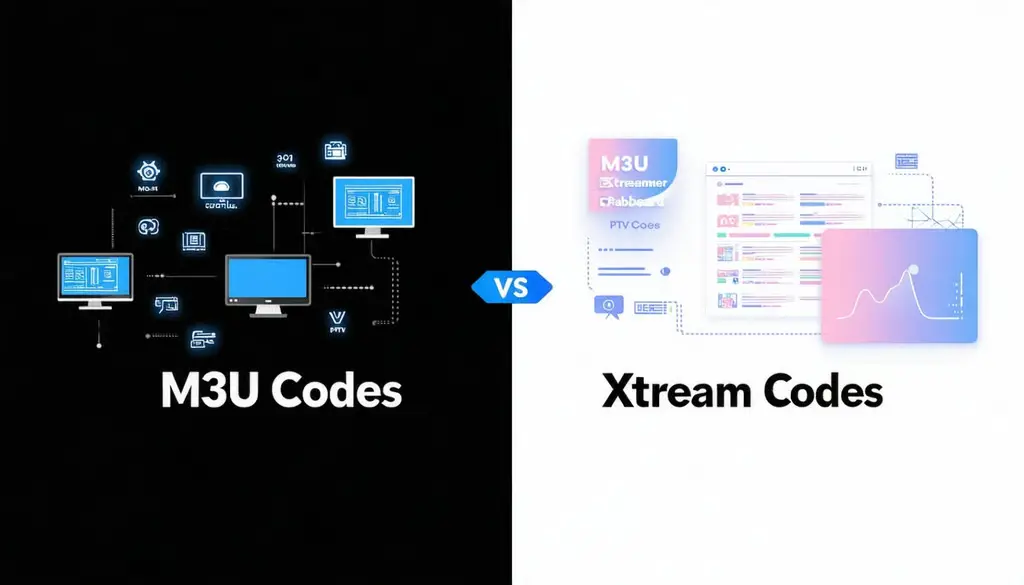Understanding IPTV and Streaming Formats
What is IPTV?
IPTV (Internet Protocol Television) refers to the delivery of television content over Internet Protocol (IP) networks. Unlike traditional broadcast methods like satellite or cable, IPTV allows users to stream media content through their internet connection. This provides a more flexible and customizable viewing experience, including features like video on demand, live TV, and time-shifted media (what is iptv?).
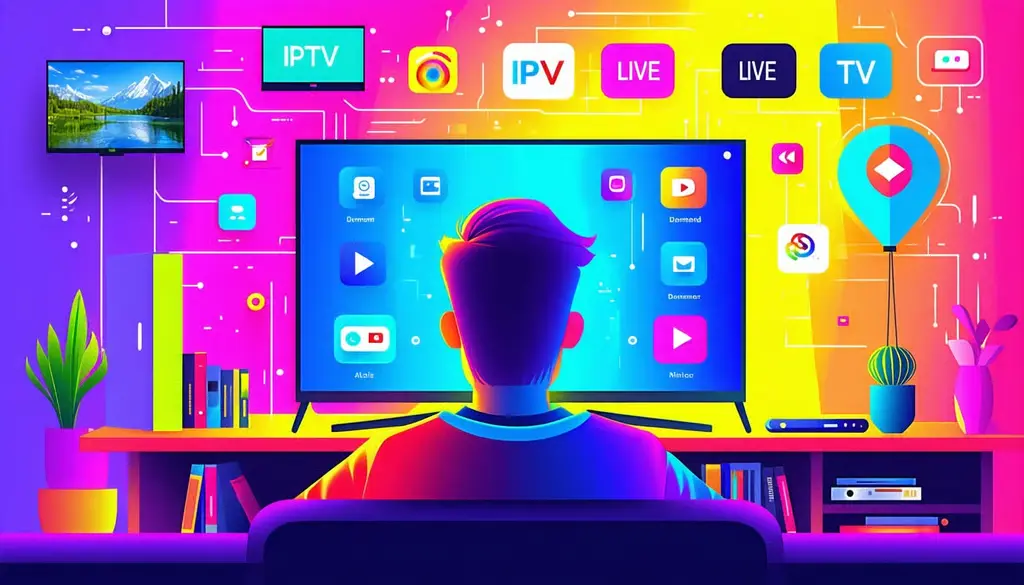
Overview of Playlist Formats: M3U vs Xtream Codes
When it comes to IPTV, playlist formats play a crucial role in organizing and accessing content. Two popular playlist formats are M3U and Xtream Codes.
IPTV Compatibility Across Devices
One of the biggest advantages of IPTV technology is its flexibility across devices. Whether you’re streaming from a smart TV, mobile phone, tablet, or desktop computer, IPTV services can seamlessly deliver high-quality content. This compatibility empowers users to enjoy live channels, movies, and on-demand programs on the go or from the comfort of their homes.
Modern IPTV apps are designed with multi-device support, allowing users to switch between devices without losing progress or playback. In fact, many IPTV platforms also offer cloud syncing and adaptive streaming, ensuring optimal performance regardless of screen size or internet bandwidth.
If you’re exploring options for how to access IPTV efficiently, consider checking device-specific support articles like how to watch IPTV on Android or IPTV for Smart TVs to enhance your viewing experience.
M3U Playlist Format

M3U is a widely-used format for multimedia playlists. This format initially developed to house audio files but is now commonly used for IPTV playlists. M3U files are simple text files that contain URLs pointing to media streams and can be easily edited and customized.
For more detailed information about M3U playlists, you can explore our article on the m3u playlist format and m3u file extension.
| Feature | M3U Playlist |
|---|---|
| File Type | Text |
| Compatibility | High |
| Editing | Easy (via text editor) |
| Use Case | General IPTV |
Xtream Codes IPTV

Xtream Codes is another format used in the IPTV ecosystem. Unlike M3U, Xtream Codes operates as a content management system that offers a more sophisticated way of accessing IPTV streams. It uses a username, password, and server URL instead of a plain text file, providing an added layer of security and better organization.
To understand the versatility and benefits of Xtream Codes, you may find our article on xtream codes alternatives helpful.
| Feature | Xtream Codes |
|---|---|
| Access Method | Username, Password, Server URL |
| Compatibility | High |
| Security | Enhanced |
| Use Case | Advanced IPTV Solutions |
Both M3U and Xtream Codes formats have their own sets of features and advantages, making them suitable for different user needs and preferences. Whether you prioritize simplicity and ease of use or advanced features and enhanced security, understanding these formats can help you make the best choice for your IPTV viewing experience.
Exploring M3U Playlist Format
Features and Functionality of M3U
M3U, which stands for MP3 URL, is a popular playlist format primarily used for audio or video playlists. Originating from the MP3 player Winamp, M3U has evolved to support a range of media types, becoming a staple for IPTV users.
The core feature of an M3U file is its ability to store a list of media file locations. These files are plain text, making them easy to edit and share. The M3U format supports both local file paths and remote URLs, allowing users to stream content from the internet or play files stored on their local devices.
An M3U file typically includes:
- File paths or URLs of each media file
- Optional metadata like titles and annotations
Here’s an example snippet of an M3U file:
#EXTM3U
#EXTINF:123, Sample artist - Sample title
http://www.example.com/music/sample.mp3
#EXTINF:321,Example Artist - Example title
/song/local.mp3
For more detailed information on M3U files, visit our article on the m3u file extension.
Pros and Cons of M3U for IPTV Users
Pros
Ease of Use: M3U files are simple text files that can be easily edited and managed using a m3u playlist editor. This makes them highly accessible, even for users with limited technical knowledge.
Compatibility: M3U is supported by a wide range of media players and IPTV applications. Its versatility ensures users can switch between different devices and platforms without compatibility issues.
Customizability: Users can create, modify, and customize their own playlists to suit their preferences. This feature allows for a personalized viewing experience.
Portability: Since M3U files are small in size, they can be easily shared via email or other file transfer methods. This portability ensures that users can take their favorite playlists with them wherever they go.
Cons
Static Nature: Unlike more dynamic playlist formats, M3U files do not automatically update. Any changes to the playlist, such as removing or adding content, must be done manually.
Limited Security: M3U files are plain text, meaning they can be easily altered or corrupted. This lack of security makes them more vulnerable to tampering compared to more robust formats like xtream codes iptv.
No Built-In Authentication: M3U does not support built-in user authentication, which can be a drawback for users requiring secure access controls for restricted content.
Dependence on Internet Connection: For remote URLs, a stable internet connection is necessary. Interruptions in connectivity can affect streaming quality and performance.
Table Comparison of M3U Benefits and Drawbacks
| Aspect | M3U Pros | M3U Cons |
|---|---|---|
| Ease of Use | Editable text files | Manual updates required |
| Compatibility | Supported by many players | Limited security |
| Customizability | Personal playlist creation | No built-in authentication |
| Portability | Easily shareable | Dependence on internet |
For more alternatives and comparisons, refer to our article on xtream codes alternatives. The simplicity and versatility of M3U make it a reliable choice for many IPTV users, despite some of its limitations.
Unveiling Xtream Codes for IPTV
When exploring IPTV playlist formats, Xtream Codes stands out as a robust and versatile option. Understanding the features and advantages of Xtream Codes, along with its use cases and benefits, can help IPTV users decide if this format suits their streaming needs.
Features and Advantages of Xtream Codes
Xtream Codes IPTV offers several features that make it a preferred choice for many tech-savvy streamers. These features enhance user experience and provide a reliable way to access a wide variety of content.
Main Features:
- Centralized Management: Xtream Codes streamlines the management of IPTV subscriptions and VOD (Video on Demand) content in one central location.
- User-Friendly Interface: The platform boasts an intuitive and easy-to-navigate interface, making it accessible for all users.
- Real-Time Analytics: Provides detailed insights and analytics to monitor usage, performance, and viewing habits.
- Customizable Packages: Users can create and manage customized subscription packages based on their preferences.
| Feature | Description |
|---|---|
| Centralized Management | Streamlines subscription and VOD management |
| User-Friendly Interface | Accessible and intuitive navigation |
| Real-Time Analytics | Detailed insights on usage and performance |
| Customizable Packages | Personalized subscription package creation |
Use Cases and Benefits for IPTV Viewing
Xtream Codes IPTV is versatile and caters to various viewing preferences, making it beneficial for different use cases. IPTV users can harness the power of Xtream Codes for an enhanced viewing experience.
Use Cases:
- Home Entertainment: Ideal for users who want a diverse range of channels and VOD content within a single, easy-to-use platform.
- Multi-Device Streaming: Supports streaming on various devices, including smart TVs, smartphones, tablets, and computers.
- Commercial Settings: Suitable for businesses offering IPTV services, such as hotels, cafes, and bars, due to its centralized management and analytics.
Benefits:
- Enhanced Content Accessibility: Provides users with a vast library of live TV channels and on-demand video content.
- Flexibility: Allows for seamless switching between devices without interrupting the viewing experience.
- Cost-Effective: Customizable packages enable users to pay only for the content they prefer, making it a cost-effective option.
- Improved User Experience: User-friendly interface and real-time analytics contribute to a better overall IPTV viewing experience.
| Use Case | Benefit |
|---|---|
| Home Entertainment | Access to a diverse range of channels and VOD content |
| Multi-Device Streaming | Seamless switching and continued viewing across multiple devices |
| Commercial Settings | Centralized management and detailed analytics for business applications |
Considering these aspects, Xtream Codes emerges as a powerful and versatile option for IPTV users. If you’re interested in exploring alternatives to Xtream Codes, check out our article on xtream codes alternatives. For those more curious about M3U, the m3u playlist format offers different functionalities and can also be an excellent choice depending on users’ specific needs.
Setting Up Xtream Codes
Setting up Xtream Codes can enhance your IPTV viewing experience. This section provides a step-by-step guide to installing and configuring Xtream Codes for optimal performance.
Installation Guide for Xtream Codes
To begin the installation process, follow these steps:
- Download the Software:
- Obtain the latest version of Xtream Codes from a trusted source.
- Ensure that the downloaded file is compatible with your device’s operating system.
- Install the Software:
- Open the downloaded file and follow the on-screen instructions to install Xtream Codes.
- Accept the terms and conditions and choose the installation directory.
- Launch the Application:
- Once installation is complete, open Xtream Codes from your applications list.
- You may need to grant permission for the software to run on your device.
- Log In to Xtream Codes:
- Use your IPTV provider’s credentials to log in (You can use joiniptv’s 24-hour free trial).
- Verify your login details if prompted.
- Update Configuration:
- Allow the software to update its configuration if required.
- Ensure a stable internet connection for the update process.
- Test the Installation:
- Navigate through the interface to ensure all features are functioning correctly.
- Test streaming a few channels to validate performance.
Customizing Your IPTV Experience
With IPTV, users are no longer limited to static, one-size-fits-all viewing packages. Most modern IPTV services offer powerful customization tools, allowing users to curate their own channel lists, favorite genres, and parental controls.
Many IPTV apps provide features like multi-screen viewing, Electronic Program Guides (EPG), and cloud-based DVR. These tools enhance the user experience and provide a personalized way to explore content. Whether you’re a sports fanatic, movie buff, or news junkie, IPTV platforms allow you to tailor your service to fit your lifestyle.
Xtream Codes IPTV: Security and Legality
Security Measures in Xtream Codes

Xtream Codes IPTV offers several security features to ensure a safe streaming experience for users. These measures are designed to protect both the service provider and the end-user from potential threats such as hacking and unauthorized access.
- User Authentication: Xtream Codes IPTV requires users to log in with a unique username and password, ensuring that only authorized individuals can access the service.
- Encrypted Streams: The platform supports encrypted data streams, which helps protect content from being intercepted or tampered with during transmission.
- IP Locking: Many Xtream Codes IPTV services offer IP locking, which restricts access to specific IP addresses. This feature prevents unauthorized users from accessing the service using stolen credentials.
- Access Control: Xtream Codes provides fine-grained access control, allowing service providers to manage user permissions and restrict access to specific content or features.
- Server Security: Xtream Codes supports measures to secure the server infrastructure, including firewalls, intrusion detection systems (IDS), and regular software updates to patch vulnerabilities.
Legal Considerations for Using Xtream Codes IPTV
When using Xtream Codes IPTV, it is crucial to be aware of the legal considerations. While the technology itself is legal, its use can cross into illegal territory depending on how it is implemented and what content is accessed.
- Content Licensing: One of the primary legal issues arises from the licensing of content. Viewing copyrighted material without proper licensing can lead to legal repercussions.
- Service Legitimacy: Ensure the IPTV service provider is legitimate and complies with local laws and regulations. Using dubious services that do not pay for content rights can result in penalties.
- Privacy Laws: Xtream Codes IPTV may collect user data, such as viewing history and personal information. Compliance with privacy laws such as GDPR is essential to protect user privacy.
- Local Regulations: Different regions have varying laws concerning IPTV usage. Users should familiarize themselves with local regulations before subscribing to IPTV services.
To better understand the distinctions between different playlist formats and their implications, such as M3U vs Xtream Codes, readers can explore related topics like m3u playlist format and xtream codes alternatives.