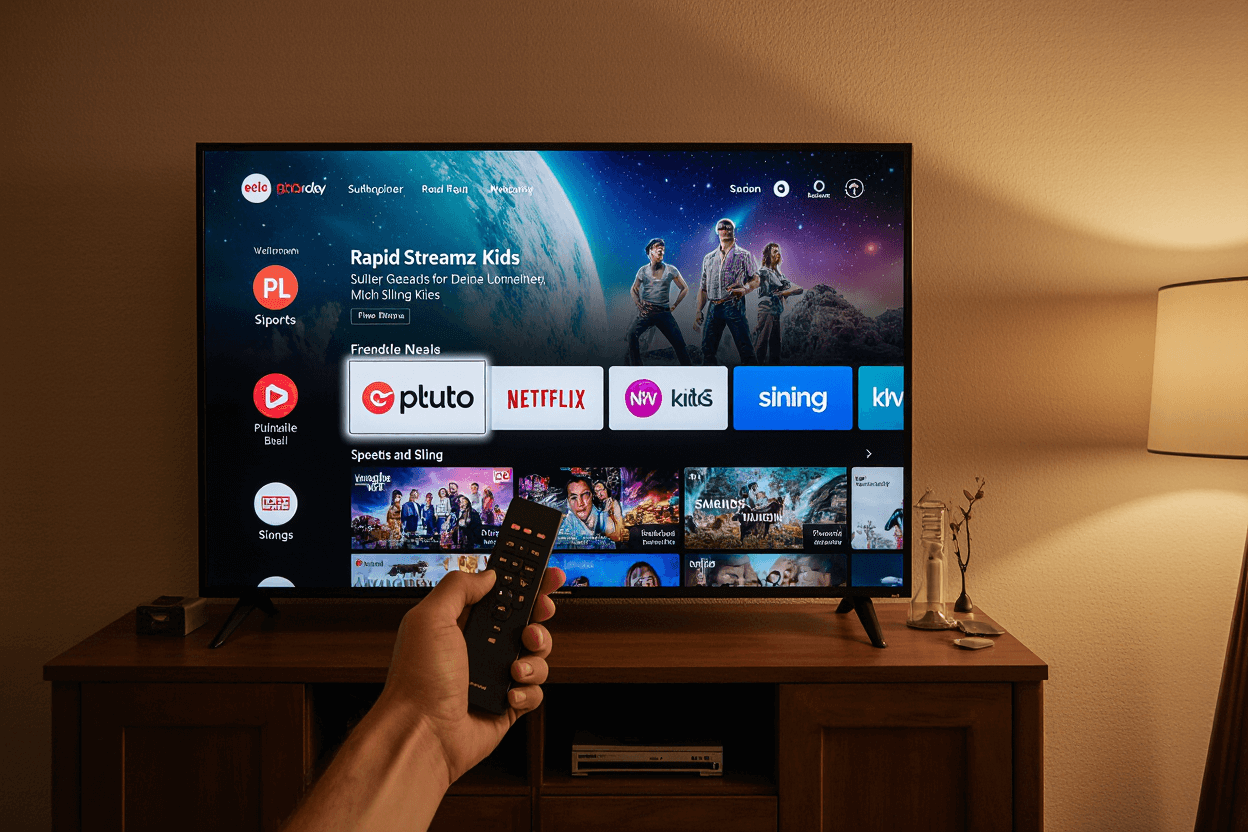If you’re a streaming enthusiast looking for a seamless way to access live TV, sports, movies, and more, you’ve probably heard of IPTV Smarters Pro . But did you know that this powerful app works flawlessly on Firestick ? Whether you’re a tech-savvy user or a beginner, this guide will walk you through everything you need to know about IPTV Smarters Pro Firestick . From installation to troubleshooting, we’ve got you covered. Let’s dive in!
What is IPTV Smarters Pro? 🧠💡
IPTV Smarters Pro is a popular IPTV (Internet Protocol Television) application that allows users to stream live TV channels, on-demand content, and even catch up on missed shows. Unlike traditional cable or satellite services, IPTV Smarters Pro delivers content over the internet, offering a more flexible and cost-effective solution.
But here’s the catch: IPTV Smarters Pro isn’t available on the Amazon App Store . That’s where the Firestick comes into play. Amazon Firestick is a streaming device that turns your TV into a smart TV, and with the right setup, you can run IPTV Smarters Pro on it.
Why Choose IPTV Smarters Pro for Firestick? 🎯
- Extensive Channel Selection : Access thousands of live TV channels from around the world.
- User-Friendly Interface : Navigate through menus with ease, even for beginners.
- High-Quality Streaming : Enjoy HD and 4K content with minimal buffering.
- No Subscription Fees : Unlike traditional services, many IPTV Smarters Pro providers offer affordable plans.
- Compatibility : Works seamlessly with Firestick, Android TV boxes, and other devices.
How to Install IPTV Smarters Pro on Firestick 🛠️
Installing IPTV Smarters Pro on Firestick might sound complicated, but it’s actually straightforward. Follow these steps to get started:
Step 1: Enable Unknown Sources
Before installing any third-party app, you need to enable Unknown Sources on your Firestick. Here’s how:
- Go to Settings > My Fire TV > Developer Options .
- Toggle on Apps from Unknown Sources .
- Confirm your choice by selecting Install Unknown Apps .
Step 2: Download the IPTV Smarters Pro APK
You’ll need to download the APK file for IPTV Smarters Pro . Here’s how:
1. Launch the Downloader app. Make sure the Home tab is selected from the left-hand menu, then click the URL input box on the right
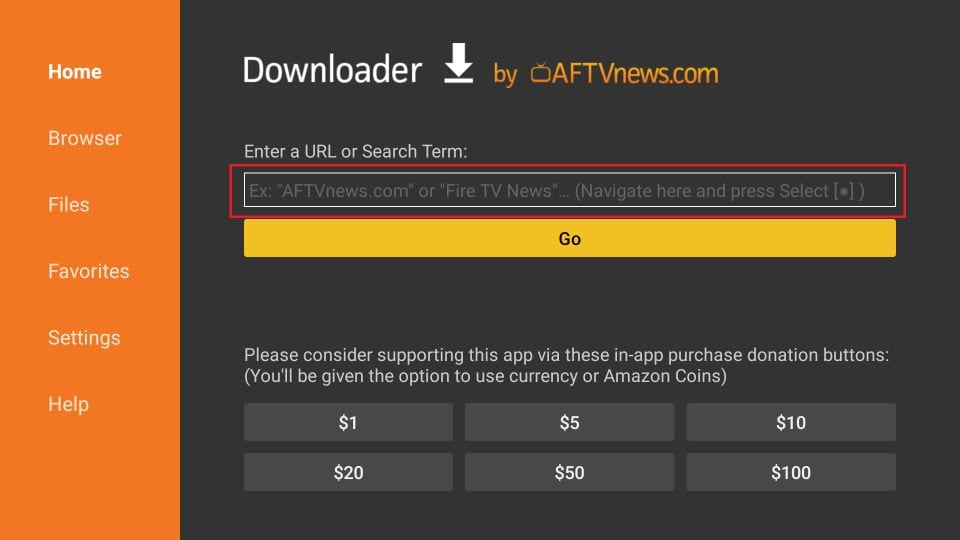
2. Enter the following link: firesticktricks.com/smarter, and then click GO.
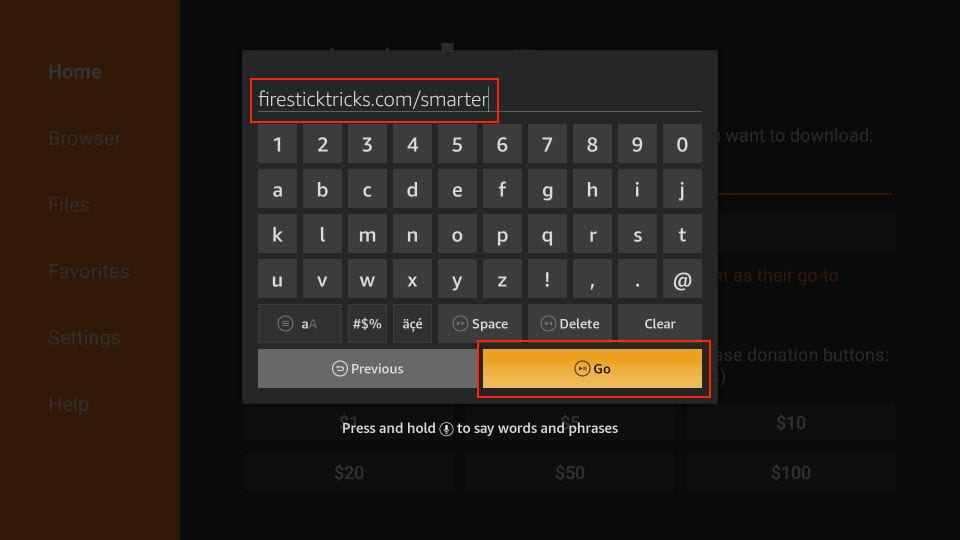
3. Allow a minute or so for IPTV Smarters to fully download to your FireStick.
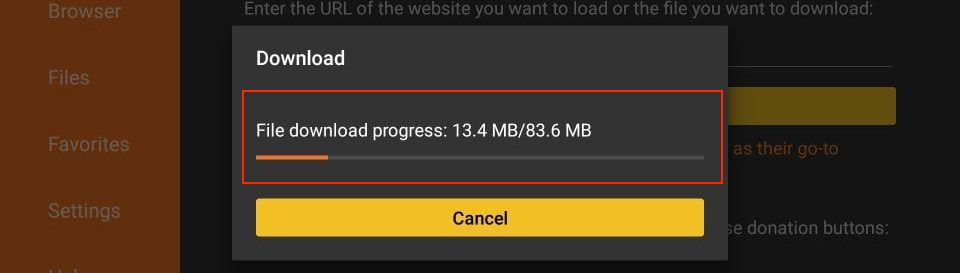
4. Once the download finishes, the Downloader app will automatically launch the APK file to begin the installation process. Select Install to proceed.
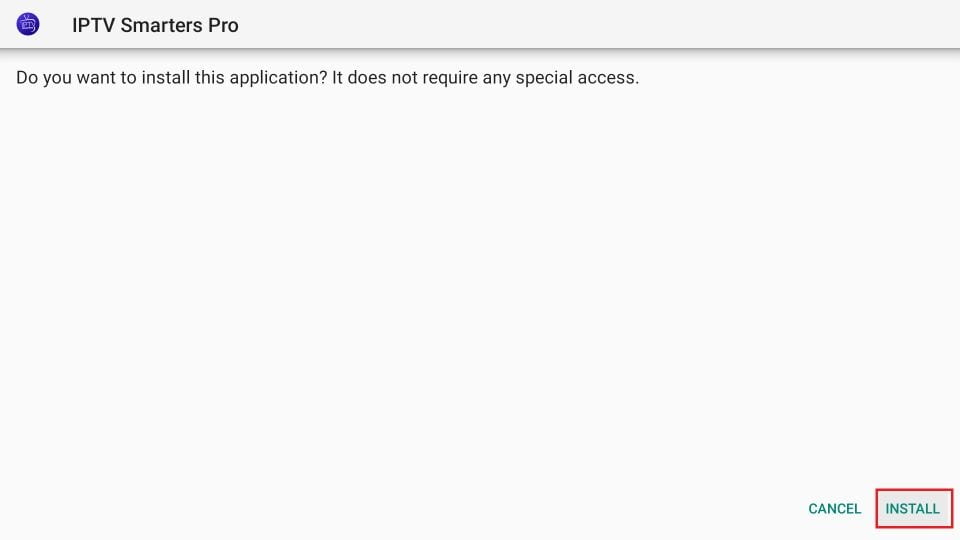
6. Once the installation is complete and the confirmation message appears, you can click OPEN to launch IPTV Smarters right away. However, it’s recommended to choose DONE instead, so you can delete the APK file and free up storage space on your FireStick.
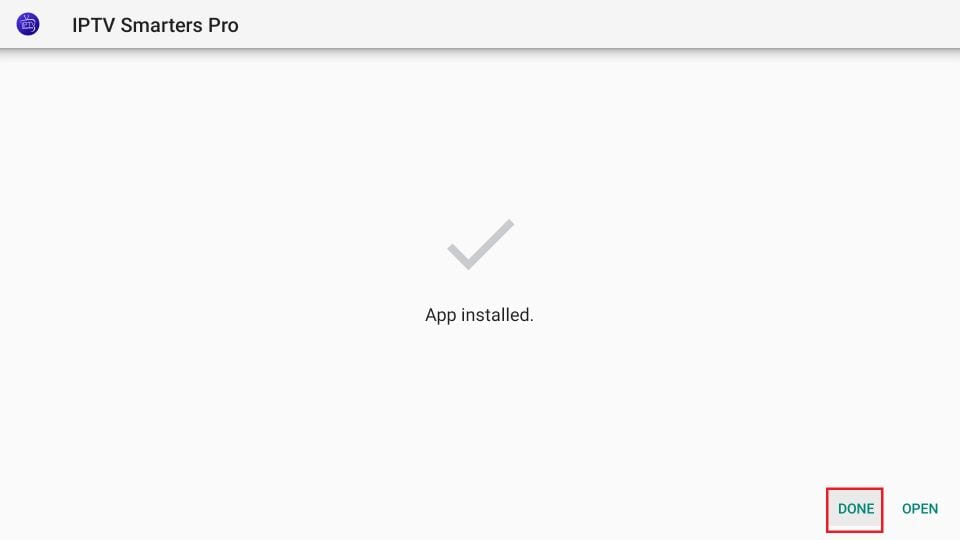
7. If you selected DONE in the previous step, you’ll be taken back to the Downloader screen. From there, click Delete to remove the APK file.
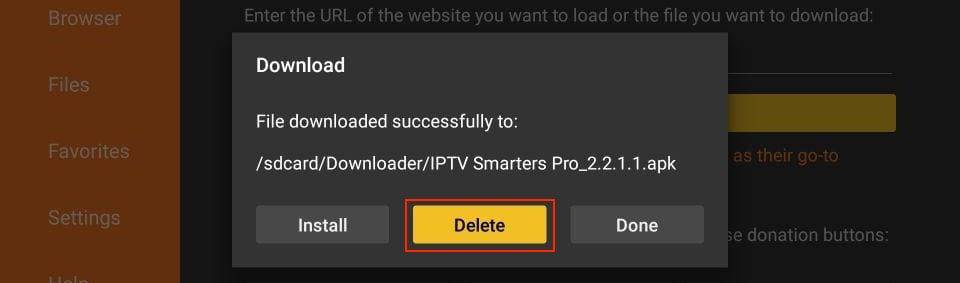
Step 4: How to Use IPTV Smarters on FireStick
If you plan to use IPTV Smarters regularly, it’s a good idea to add it to your FireStick home screen for quicker access.
Keep in mind: IPTV Smarters does not include any channels by default. It’s simply a media player designed to organize and stream content provided by your IPTV service. To use it effectively, you must already have an active IPTV subscription. Without one, the app won’t serve any purpose.
When launching IPTV Smarters for the first time, you’ll be greeted with the Terms of Use screen. Scroll to the bottom and click Accept to continue.
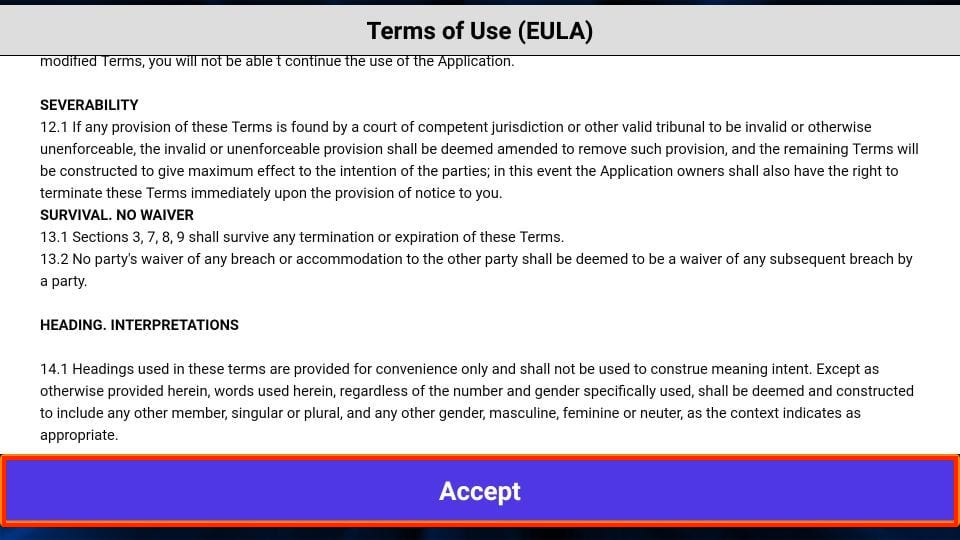
Login with Xtream Codes API
Entering M3U playlist URLs on FireStick can be frustrating due to their length and complexity—especially when using the FireStick remote to type them in. That’s why many users prefer the Xtream Codes API, which offers a shorter, more user-friendly login option for accessing IPTV services on apps like IPTV Smarters Pro on FireStick.
Always check with your provider to see which login method they recommend. (We recommend using XTREAM CODES API)
To get started, click Login with Xtream Codes API.
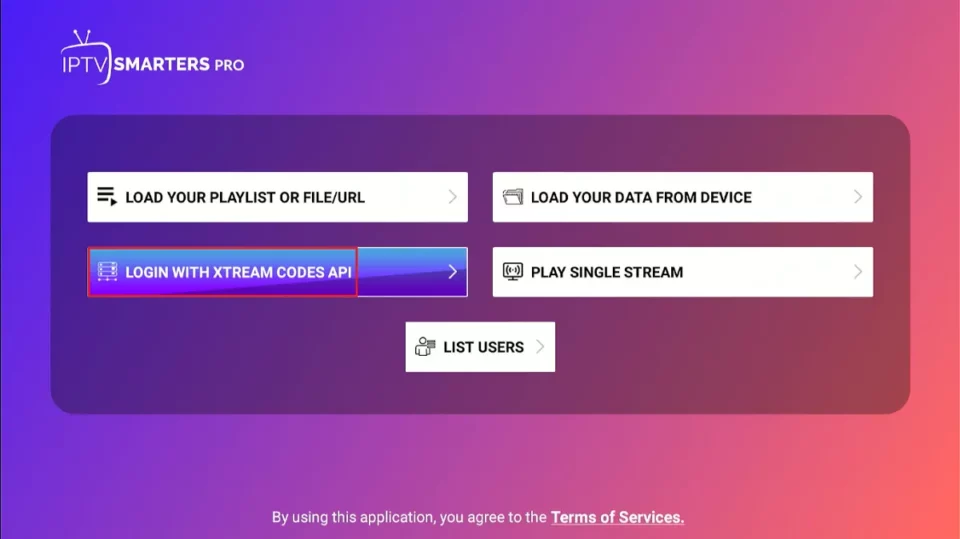
🔐 Logging in with Xtream Codes on IPTV Smarters Pro
After selecting Login with Xtream Codes API, a new screen will appear prompting you to enter your IPTV details. Fill in the form with your name, username, password, and server URL, then click Add User to proceed.
💡 Don’t have login credentials yet? Try our service risk-free — claim your 24-hour IPTV trial here.
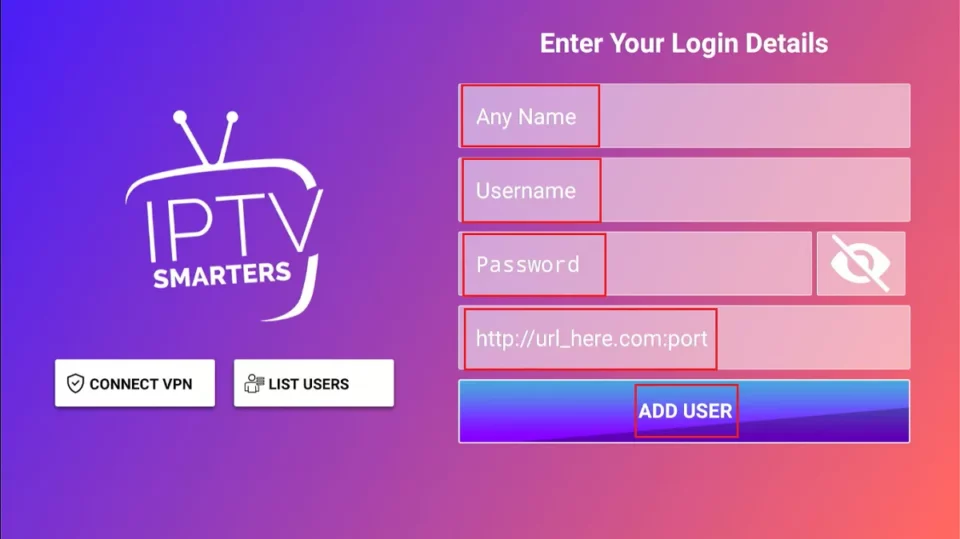
Key Features of IPTV Smarters Pro Firestick 🌟
IPTV Smarters Pro Firestick is packed with features that make it a top choice for streaming. Let’s explore some of the standout functionalities:
1. Live TV Channels
Access a vast library of live TV channels from various countries. Whether you’re a sports fan, movie buff, or news junkie, there’s something for everyone.
2. On-Demand Content
Watch your favorite shows, movies, and documentaries anytime, anywhere. Many providers offer VOD (Video on Demand) libraries with thousands of titles.
3. Catch-Up TV
Never miss an episode again! IPTV Smarters Pro Firestick allows you to watch shows that aired on TV recently.
4. Customizable Layouts
Personalize your experience by organizing channels into categories like Sports, Movies, News , etc.
5. Multi-Device Support
Stream content on multiple devices simultaneously. Perfect for households with multiple users.
6. High-Performance Streaming
Enjoy smooth playback with HD/4K resolution and minimal lag, even on lower internet speeds.
Why Firestick is the Best Device for IPTV Smarters Pro 📺
While IPTV Smarters Pro can run on various devices, Firestick stands out for several reasons:
1. Affordable and Powerful
Firestick is a budget-friendly streaming device that offers robust performance for streaming apps like IPTV Smarters Pro .
2. Easy to Use
With its intuitive interface and voice-controlled remote, Firestick makes it easy to navigate through IPTV Smarters Pro .
3. Wide Compatibility
Firestick supports a range of apps, including IPTV Smarters Pro , Netflix, Hulu, Disney+ , and more.
4. Regular Updates
Amazon regularly updates Firestick with new features and security patches, ensuring a smooth streaming experience.
5. No Need for a Smart TV
If your TV isn’t smart, Firestick turns it into one without the need for expensive upgrades.
Top Tips for Optimizing IPTV Smarters Pro on Firestick 🚀
To get the most out of IPTV Smarters Pro Firestick , follow these optimization tips:
1. Use a Stable Internet Connection
A fast and reliable internet connection is crucial for buffering-free streaming. Aim for at least 10 Mbps for HD content.
2. Clear Cache Regularly
Over time, IPTV Smarters Pro may accumulate cache files that slow down performance. Clear the cache weekly to maintain speed.
3. Update the App
Ensure you’re using the latest version of IPTV Smarters Pro to access new features and bug fixes.
4. Choose a Reliable M3U Playlist
A poor-quality M3U playlist can lead to buffering and broken links. Opt for playlists from trusted providers.
5. Use a VPN for Better Performance
While the user mentioned avoiding VPN affiliate links, using a reliable VPN can help bypass regional restrictions and improve streaming speeds.
Common Issues and Troubleshooting for IPTV Smarters Pro Firestick ❗
Even the best apps can face issues. Here’s how to resolve common problems with IPTV Smarters Pro Firestick :
1. App Crashes or Freezes
- Solution : Reinstall the app or clear the cache.
- Tip : Ensure your Firestick has enough storage space.
2. Buffering or Lagging
- Solution : Check your internet speed. Upgrade your plan if necessary.
- Tip : Close background apps to free up system resources.
3. Channels Not Loading
- Solution : Verify your M3U playlist is valid. Contact your provider for assistance.
- Tip : Try a different playlist to rule out corruption.
4. Login Errors
- Solution : Double-check your login credentials. Reset your password if needed.
- Tip : Ensure your device’s date and time settings are correct.
5. No Sound or Video
- Solution : Check your TV’s audio settings. Ensure the correct output is selected.
- Tip : Restart the app and your Firestick.
Comparing IPTV Smarters Pro with Other IPTV Apps 📊
While IPTV Smarters Pro is a top choice, it’s worth comparing it with other popular apps to see which suits your needs best:
| Feature | IPTV Smarters Pro | Other Apps (e.g., Perfect Player, TiviMate) |
|---|---|---|
| Channel Selection | Extensive (global) | Limited (depends on provider) |
| User Interface | Intuitive and customizable | Varies by app |
| Performance | High (with stable internet) | Varies based on app quality |
| Cost | Affordable plans | Often expensive or ad-supported |
| Compatibility | Works on Firestick, Android, etc. | Limited to specific devices |
Verdict : IPTV Smarters Pro is the most versatile and user-friendly option, especially for Firestick users.
Is IPTV Smarters Pro Firestick Legal? ⚖️
This is a common concern. The legality of IPTV Smarters Pro depends on how you use it:
- Legal Use : If you subscribe to a licensed IPTV service and use it within your country’s laws, it’s legal.
- Illegal Use : Streaming pirated content or using unlicensed services can lead to legal consequences.
Always ensure you’re using IPTV Smarters Pro responsibly and in compliance with local regulations.
How to Choose the Right IPTV Provider for Firestick 🕵️♂️
Not all IPTV providers are created equal. Here’s how to pick the best one for your Firestick :
1. Check Channel Availability
Ensure the provider offers the channels you want, including sports, news, and entertainment .
2. Read Reviews
Look for user reviews and testimonials to gauge reliability and customer support.
3. Test the Service
Many providers offer free trials . Use them to evaluate performance before committing.
4. Compare Pricing
Choose a provider with affordable plans and no hidden fees.
5. Ensure Strong Customer Support
Opt for providers with 24/7 support to resolve issues quickly.
The Future of IPTV Smarters Pro Firestick 🌐
As streaming technology evolves, IPTV Smarters Pro Firestick is expected to grow in popularity. Here’s what to expect:
- Enhanced Features : Expect more AI-powered recommendations and personalized interfaces .
- Improved Compatibility : Future updates may support smart home integration and voice commands .
- Global Expansion : More channels and regional content will be added to cater to a wider audience.
- Security Upgrades : Enhanced encryption and anti-piracy measures to protect users.
Conclusion: Why IPTV Smarters Pro Firestick is a Game-Changer 🏆
IPTV Smarters Pro Firestick is a powerful tool for anyone looking to replace traditional TV with a flexible, cost-effective solution. With its user-friendly interface , extensive channel selection , and compatibility with Firestick , it’s no wonder why it’s a favorite among streaming enthusiasts.
Whether you’re a casual viewer or a dedicated sports fan, IPTV Smarters Pro Firestick offers something for everyone. By following the steps outlined in this guide, you’ll be streaming like a pro in no time.
Don’t miss out on the future of TV—upgrade to IPTV Smarters Pro Firestick today and experience the ultimate streaming adventure! 🚀
Frequently Asked Questions (FAQs) 🤔
Q1: Is IPTV Smarters Pro free?
A: While the app itself is often free, accessing live TV channels typically requires a subscription to an IPTV service.
Q2: Can I use IPTV Smarters Pro on other devices?
A: Yes! It works on Android TV boxes, smartphones, tablets, and smart TVs .
Q3: How do I get an M3U playlist?
A: Contact your IPTV provider, who will provide a valid M3U link for streaming.
Q4: Is there a monthly fee for IPTV Smarters Pro?
A: It depends on your provider. Some offer one-time payments , while others charge monthly or annual fees .
Q5: Can I watch live sports on IPTV Smarters Pro Firestick?
A: Absolutely! Many providers include live sports channels in their packages.
Final Note : Always prioritize security and legality when using IPTV Smarters Pro Firestick . Choose reputable providers, keep your software updated, and enjoy the freedom of on-demand streaming! 🌟