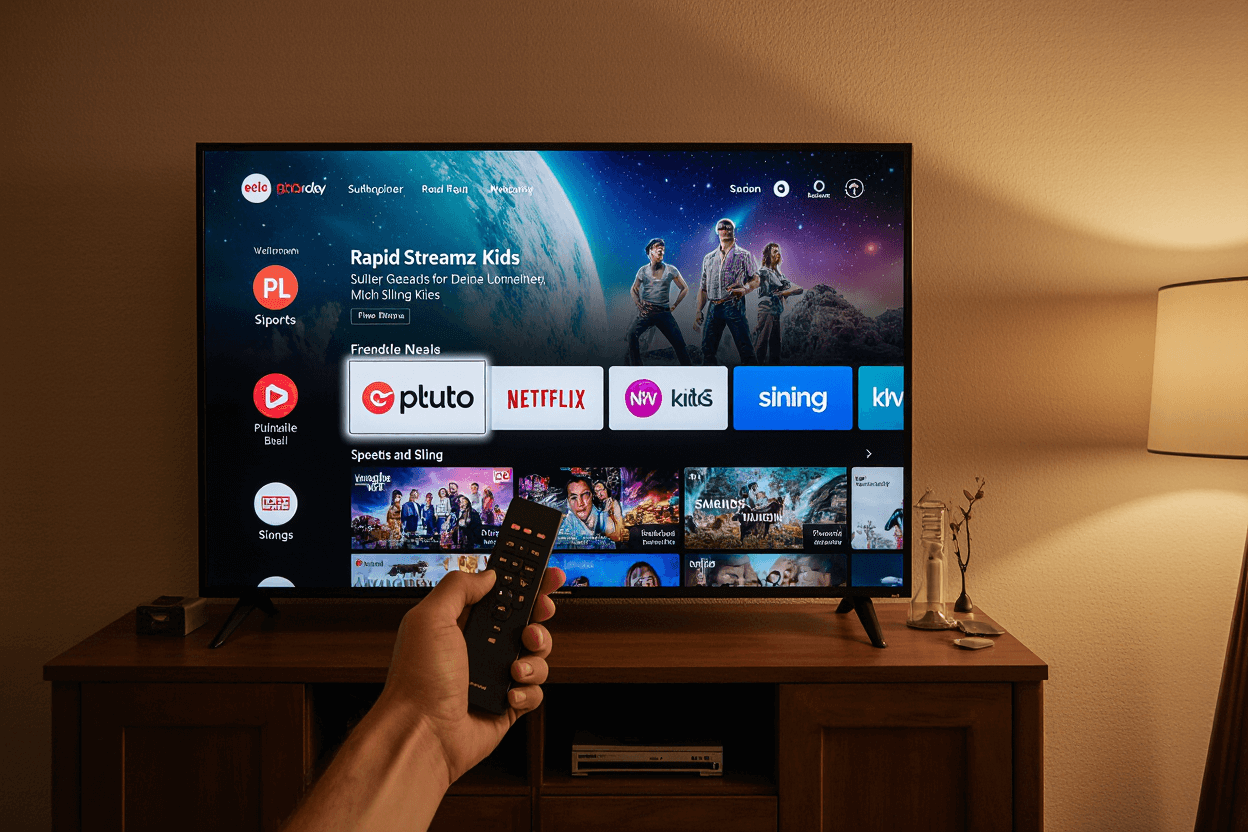Introduction to IPTV
What is IPTV?
IPTV, or Internet Protocol Television, refers to the delivery of television content over the internet rather than through traditional terrestrial, satellite, or cable television formats. Unlike the older methods, IPTV uses Internet Protocol to provide TV series, live broadcasts, and on-demand content. IPTV services can be accessed via various devices, including smart TVs, computers, smartphones, and an IPTV set-top box.
IPTV is popular because it offers more flexibility and control over the viewing experience. Users can choose from a wide range of channels and often have features like pause, rewind, and fast-forward. This technological advancement has made IPTV an attractive option for those looking to move away from traditional TV services.
For a deeper dive into IPTV, you can read our article on what is iptv.
| Traditional TV | IPTV |
|---|---|
| Broadcast over airwaves, satellite, or cable | Delivered over the internet |
| Fixed schedule | On-demand and live options |
| Limited interactivity | High interactivity with features like pause, rewind, and fast-forward |
How Does IPTV Work?

IPTV works by streaming content over an internet connection using Internet Protocol (IP). Here’s how it breaks down:
- Content Aggregation: TV channels, movies, and other video content are collected from various sources.
- Encoding and Compression: The video content is encoded and compressed to manage bandwidth and ensure smooth streaming.
- Streaming: Content is packetized and sent over the internet using IP. These packets are then received and reassembled by the viewer’s device.
- Decoding and Display: The IPTV set-top box or other receiving device decodes the packets and displays the video on the chosen screen.
One key component of IPTV is the set-top box, which facilitates the conversion of the IP video signal into a form that can be displayed on the television. This makes it easier for users to navigate through channels and on-demand content.
For a more detailed explanation, check out our article on how does IPTV work.
IPTV offers an innovative way to consume a variety of content with greater control and flexibility. Whether for iptv for sports, movies, or series, IPTV services have revolutionised how televisions are used in UK households.
Streaming performance is closely tied to your internet connection quality. According to Brooksnet’s official guide to internet speed requirements, at least 25 Mbps is recommended for smooth 4K streaming — a useful benchmark for IPTV users aiming for high-definition content delivery.
IPTV Set-Top Boxes Overview
The Role of Set-Top Boxes
IPTV set-top boxes are critical for accessing IPTV services. These devices function as a bridge between the internet and your television, enabling the streaming of digital content directly to your TV screen. They decode the data received from IPTV providers and convert it into a format that your television can display.
The set-top box ensures seamless streaming and high-quality video playback. It includes a built-in processor, memory, and storage, which work together to provide a stable viewing experience. By utilising an IPTV set-top box, users gain access to a multitude of channels, live broadcasts, and on-demand content.
Types of Set-Top Boxes
There are several types of IPTV set-top boxes available, each catering to different user needs and preferences. Understanding the difference between these can help users choose the most suitable device for their IPTV setup.
| Type of Set-Top Box | Description | Key Features |
|---|---|---|
| Basic IPTV Box | Provides essential IPTV functions | Standard definition, basic user interface |
| Advanced IPTV Box | Includes additional features and better performance | High-definition support, advanced user interface, extra connectivity options |
| Android TV Box | Runs on the Android operating system | Access to Google Play Store, apps, games, and streaming services |
| Hybrid Set-Top Box | Combines IPTV with traditional broadcast services | Supports both IPTV and satellite/cable TV channels |
| 4K IPTV Box | Supports ultra-high-definition (4K) streaming | Superior picture quality, HDR support |
Many IPTV users also install open-source media players like Kodi, which offer extensive flexibility, plugin support, and a customizable interface for IPTV playback.
To learn more about how IPTV works, visit our how does iptv work section.
In summary, IPTV set-top boxes play a vital role in delivering IPTV services to your television. There are various types of set-top boxes, each offering unique features tailored to different viewing preferences. Whether one chooses a basic, advanced, or hybrid setup, an IPTV set-top box ensures a comprehensive and enriching viewing experience. For detailed insights into IPTV services, check out our article on iptv services explained.
Features to Consider
When selecting an IPTV set-top box, several important features should be taken into account. These features ensure optimal performance and enhance the viewing experience.
Video Quality and Resolution
The video quality and resolution of an IPTV set-top box significantly impact viewing pleasure. Modern set-top boxes often support various resolutions, including HD (720p), Full HD (1080p), and UHD (4K). The higher the resolution, the sharper and more detailed the image will be.
| Resolution | Pixel Count | Description |
|---|---|---|
| HD (720p) | 1280 x 720 | Suitable for smaller screens and standard broadcasts |
| Full HD (1080p) | 1920 x 1080 | Ideal for larger screens and high-definition streaming |
| UHD (4K) | 3840 x 2160 | Best for ultra-high-definition content and large screens |
Connectivity Options
Connectivity options determine how well the set-top box integrates with other devices and networks. Several connectivity features should be considered:
- HDMI Ports: Ensure the set-top box has HDMI ports for connecting to modern TVs.
- Ethernet Port: For stable, high-speed internet connectivity.
- Wi-Fi: Convenient for wireless connection, though a stable internet connection is crucial for seamless streaming.
- USB Ports: Needed for connecting external storage devices or peripherals.
User Interface and Navigation

A user-friendly interface and simplified navigation are critical for an enjoyable IPTV experience. The user interface should be intuitive, responsive, and easy to navigate. Look for features such as:
- Customisable Menus: Allow users to set preferences and organise channels or applications.
- Voice Control: Provides easy search and control through voice commands.
- Remote Control Functionality: Ensure the remote is responsive and ergonomic for smooth navigation.
These features together create a seamless experience, enhancing the overall usability of the IPTV set-top box. For more details on how IPTV works, visit our article on how does IPTV work.
Setting Up an IPTV Set-Top Box

To enjoy the benefits of IPTV, setting up the set-top box correctly is crucial. This section provides detailed information on the installation process and essential configuration tips.
Installation Process
Setting up an IPTV set-top box involves several steps, ensuring a seamless connection to your television and network. Follow these steps:
- Unpack Your Set-Top Box: Remove the set-top box and accessories from the packaging. This usually includes the box itself, a remote control, HDMI cables, and a power adapter.
- Connect to TV: Use the HDMI cable to connect the set-top box to your TV. Insert one end of the cable into the HDMI port on the set-top box and the other end into an available HDMI port on your TV.
- Power Up: Plug the power adapter into the set-top box and then into an electrical outlet. Switch on the power to start the device.
- Network Connection: Connect the set-top box to the internet. This can be done either via an Ethernet cable for a wired connection or via Wi-Fi for a wireless setup.
| Connection Type | Steps |
|---|---|
| Wired (Ethernet) | Connect the Ethernet cable from the router to the set-top box |
| Wireless (Wi-Fi) | Access the settings menu, select Wi-Fi, choose your network, and enter the password |
- Select Input Source: On your TV remote, select the HDMI input source where the set-top box is connected.
Configuration and Setup Tips
Once the physical setup is complete, the next step involves configuring the set-top box to ensure optimal performance. Here are some tips:
- Initial Setup Wizard: Most set-top boxes come with an initial setup wizard that guides you through language selection, network setup, and other basic configurations. Follow the on-screen instructions carefully.
- Firmware Update: Check for any firmware updates and install them. This ensures your device has the latest features and security patches.
- Network Settings: Ensure your network settings are correctly configured. A stable and robust internet connection is essential for an optimal IPTV experience.
- Customise User Interface: Adjust the user interface settings to suit your preferences. This includes changing themes, organising channels, and setting parental controls if needed.
| Feature | Configuration Steps |
|---|---|
| Language & Region | Navigate to settings, select language & region |
| Network Setup | Go to network settings, choose Wi-Fi or Ethernet, and connect |
| Firmware Update | Access system settings, check for updates |
- Channel Scanning: Perform an automatic channel scan to detect and store all available IPTV channels in your area.
- Parental Controls: Set up parental controls to block inappropriate content. This can usually be found in the user settings menu.
For more information on how IPTV works, you can visit our article on how does IPTV work.
Proper setup and configuration of your IPTV set-top box will enhance your viewing experience, giving you access to a vast range of channels and interactive features. For more details on the benefits and features of IPTV, explore our in-depth guide on what is IPTV.
Benefits of Using IPTV Set-Top Boxes
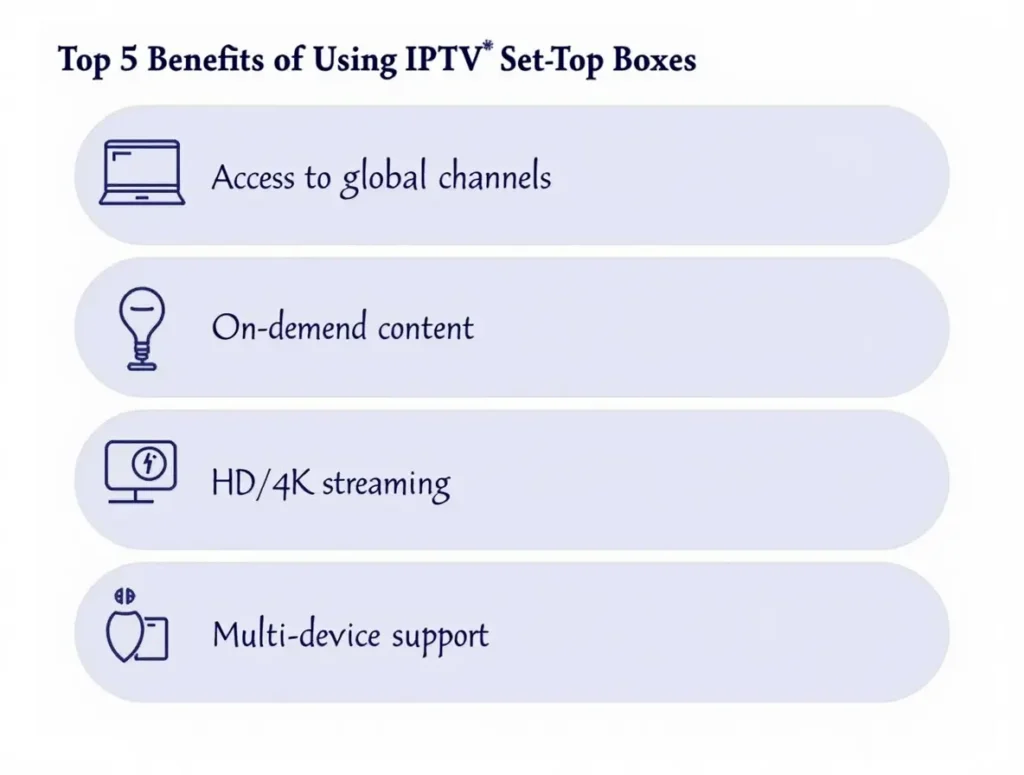
IPTV set-top boxes (STBs) offer numerous benefits that enhance the viewing experience. Below are some key advantages that make them a preferred choice for many.
Access to a Wide Range of Channels
One of the most significant benefits of using an IPTV set-top box is the extensive selection of channels it provides. Users can access a variety of channels from different regions and genres, including news, entertainment, sports, and documentaries. This wide range of channels ensures there is something for everyone.
| Channel Type | Number of Channels Available |
|---|---|
| News | 50+ |
| Entertainment | 150+ |
| Sports | 100+ |
| Documentaries | 80+ |
For more on how IPTV can enhance your viewing options, visit IPTV services explained.
Interactive Features
IPTV set-top boxes also come with interactive features that enable a more engaging and customised viewing experience. These features include:
- Electronic Program Guide (EPG): Allows users to view scheduled programming and plan their viewing accordingly.
- Interactive Ads: Enables viewers to interact with advertisements, including purchasing products directly.
- User Profiles: Multiple user profiles can be set up for personalised recommendations and viewing history.
These interactive elements significantly elevate the standard television experience by introducing a level of interactivity that traditional TV cannot match.
On-Demand Content
Another major benefit of IPTV set-top boxes is access to on-demand content. Users can choose from a vast library of movies, TV shows, and other video content to watch at their convenience. This flexibility in viewing allows users to watch what they want, when they want, without being tied to broadcast schedules.
| Content Type | Number of Titles Available |
|---|---|
| Movies | 2,000+ |
| TV Shows | 1,500+ |
| Documentaries | 1,000+ |
To understand more about the versatility of IPTV for various needs, such as sports, visit our detailed article on IPTV for sports.
By leveraging the capabilities of IPTV set-top boxes, viewers can enjoy a richer, more interactive, and flexible TV-watching experience. For those wanting an in-depth understanding of how these systems operate, check our article on how IPTV works.
Future of IPTV
Emerging Trends
As IPTV technology evolves, several key trends are poised to shape the future of viewing experiences. One significant trend is the integration of IPTV with smart home systems. This fusion allows users to control their IPTV set-top boxes using voice commands or through a centralised home automation hub.
Another emerging trend involves the utilisation of 5G technology. With the advent of 5G networks, IPTV services can provide faster, more reliable streaming experiences, particularly beneficial for live IPTV for sports. The low latency and high bandwidth capabilities of 5G enable seamless streaming of high-definition content, enhancing user satisfaction.
Artificial intelligence (AI) and machine learning (ML) are also becoming critical components of IPTV. These technologies are leveraged to offer personalised content recommendations, improving user engagement by tailoring viewing options to individual preferences. AI-driven search functionalities within IPTV interfaces help users find content more efficiently, making the viewing experience more intuitive.
| Emerging Trend | Benefit |
|---|---|
| Integration with Smart Home Systems | Enhanced control and convenience |
| 5G Technology | Faster, reliable streaming |
| AI and ML | Personalised recommendations |
Impact on the Entertainment Industry
The proliferation of IPTV set-top boxes is having a transformative effect on the entertainment industry. Subscribers now have access to a vast array of channels and ondemand content at their fingertips, challenging traditional cable and satellite TV models with more flexible viewing options.
One of the primary impacts is the shift towards over-the-top (OTT) content delivery. This model bypasses traditional distribution methods, allowing content providers to reach audiences directly via the internet. As a result, there is a surge in the development of original content from both established studios and new players in the market.
The interactive features offered by IPTV services are also fostering more active viewer engagement. Viewers can now participate in live polls, chat with other viewers, and access additional information about the content they are watching. This interactivity is creating a more immersive viewing experience, setting IPTV apart from its conventional counterparts.
Another notable impact is on advertising strategies. Traditional broadcasting relies heavily on scheduled ad slots, whereas IPTV allows for more dynamic and targeted advertising. Using data analytics, advertisers can deliver personalised ads to specific demographics, thereby increasing the relevance and effectiveness of their campaigns.
For those interested in the technological aspects, our article how does iptv work provides a thorough exploration of the underlying mechanisms.
The entertainment landscape continues to adapt to these innovations, making IPTV set-top boxes an integral component of modern media consumption. With ongoing advancements, IPTV is set to redefine how viewers access and enjoy their favourite programmes and films. For further insights into IPTV services, check out our comprehensive guide iptv services explained.